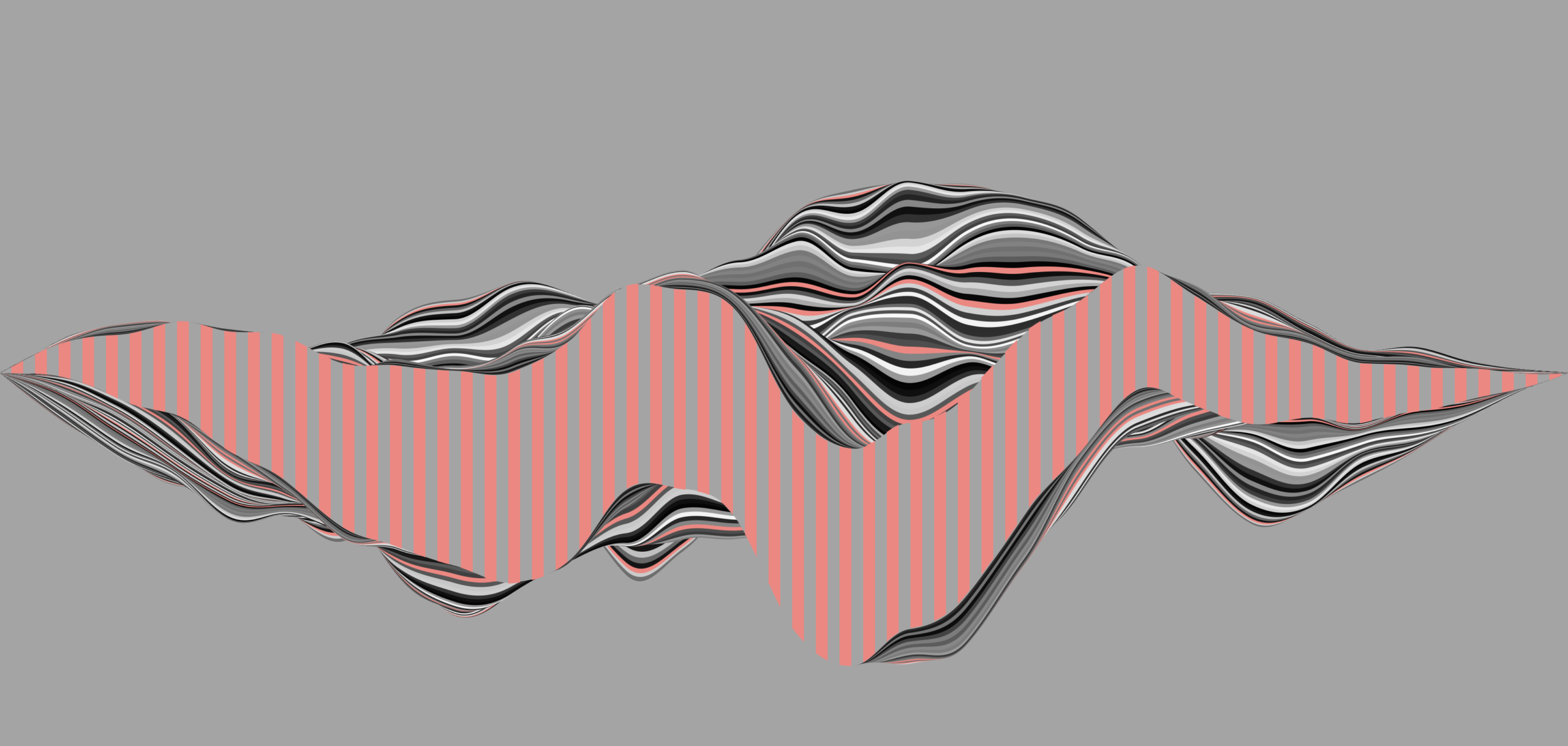yt-dlp is a command-line tool that serves as an enhanced fork of the popular `youtube-dl` utility. It is designed to download videos from YouTube and many other video platforms. It offers additional features, better performance, and more frequent updates compared to `youtube-dl`. `yt-dlp` is particularly useful for downloading videos, playlists, and even subtitles, with extensive options for customization.
Purpose:
– Video Downloading: Download videos and audio from YouTube and over 1000 other websites.
– Subtitle Downloading: Fetch and download subtitles and captions in various formats.
– Format Selection: Choose specific video and audio formats for download, including resolution and codec.
– Post-Processing: Convert and edit downloaded media files using built-in tools like `ffmpeg`.
How to Use `yt-dlp` on Ubuntu via Command Line:
1. Install yt-dlp**:
– Open your terminal and run:
“`bash
pip install yt-dlp
“`
2. **Basic Command**:
– To download a video from a URL, simply use:
“`bash
yt-dlp [YouTube URL]
“`
3. **Download a Specific Format**:
– To download a specific video format (e.g., 720p), use:
“`bash
yt-dlp -f ‘best[height=720]’ [YouTube URL]
“`
4. **Download Audio Only**:
– To extract and download only the audio, use:
“`bash
yt-dlp -x –audio-format mp3 [YouTube URL]
“`
5. **Download Subtitles**:
– To download subtitles along with the video, use:
“`bash
yt-dlp –write-sub [YouTube URL]
“`
`yt-dlp` is a powerful tool for anyone needing to download and manage video content from the web, with extensive flexibility through command-line options.