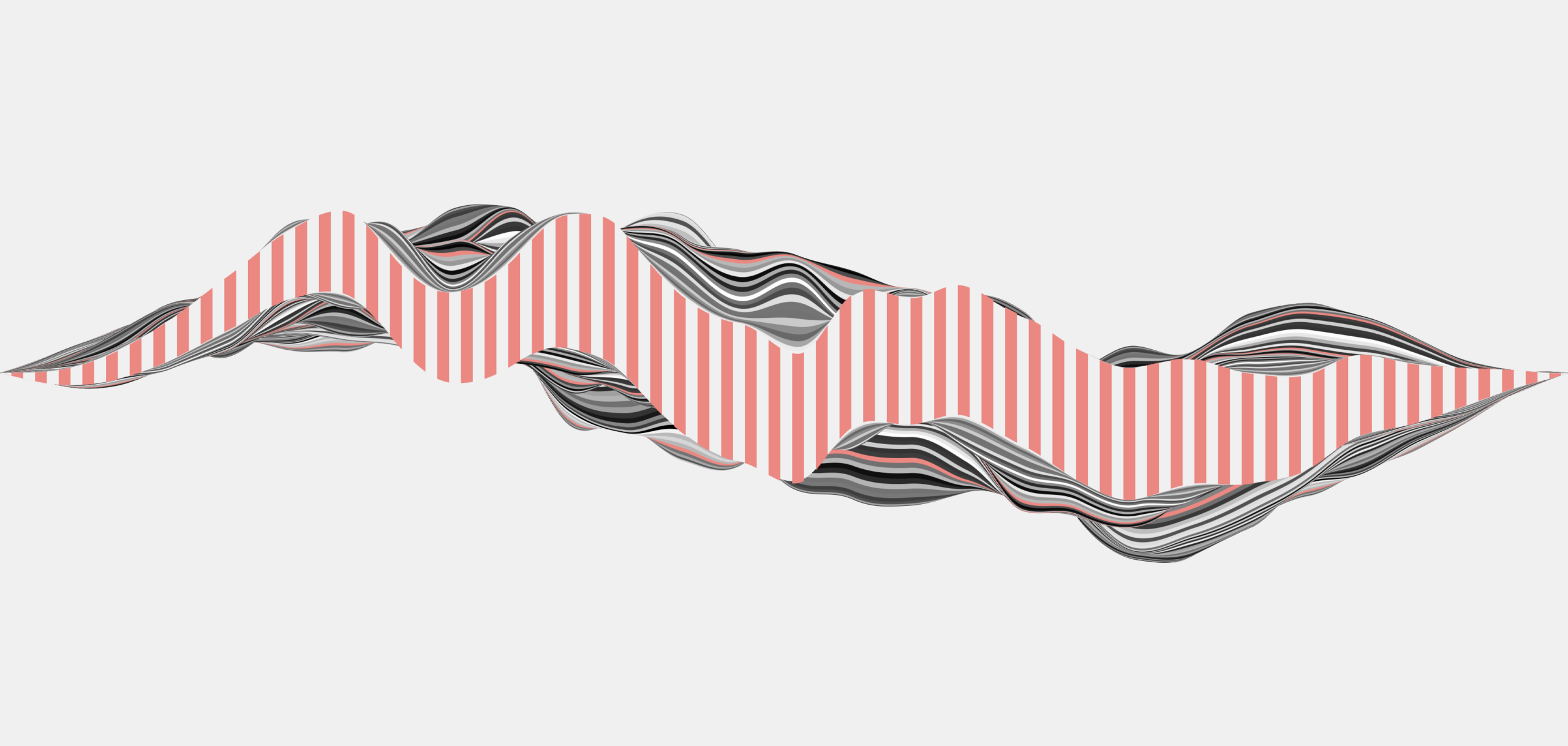-
·
Duplicati
Free backup software to store encrypted backups online For Windows, macOS and Linux www.duplicati.com/
-
·
GitHub – rcarmo/imapbackup: A Python script for incremental backups of IMAP mailboxes
A Python script for creating full backups of IMAP mailboxes with the following features: ZERO dependencies. Copies every single message from every single folder (or a subset of folders) in your IMAP server to your disk. Does incremental copying (i.e., tries very hard to not copy messages twice). Tries to do everything as safely as…
-
·
GitHub – laurent22/rsync-time-backup: Time Machine style backup with rsync.
This script offers Time Machine-style backup using rsync. It creates incremental backups of files and directories to the destination of your choice. The backups are structured in a way that makes it easy to recover any file at any point in time. It works on Linux, macOS and Windows (via WSL or Cygwin). The main…
-
·
Backup to your Synology NAS with rsync – GnaX.io
This step by step guide written bei gnax.io explains how you can perform a backup task using rsync from your external Linux server (e.g. Ubuntu VPS) to your Synology NAS automatically and on a schedule. It requires to fiddle around with SSH and changing some rights on the Synology to get it done but it…
-
·
Step-by-Step Guide to Migrate Your WordPress Site to a New Host and a New Domain
Moving your website to a new host can be a daunting and stressful experience, but it doesn’t need to be like this. It is especially challenging when you migrate to a new server and to a new domain at the same time. These instructions from WPExploer show the important steps to migrate your WordPress site…
-
·
WordPress linux backup script to offsite NAS via Rsync – ABrandao.com
WordPress linux backup script to offsite NAS via Rsync. This is a simple straightforward bash / shell script to use for easily and routinely backing up an entire WordPress Site including all of its folders and plugins and the corresponding database. www.abrandao.com/2017/07/backup-script-wordpress-offsite-nas-via-rsync/
-
·
Raspberry Pi als Synology NAS Backup – Laub-Home.de Wiki
Diese Anleitung zeigt, wie man einen Raspberry Pi mit externer USB-Festplatte und rsync als Sicherungsziel für ein Synology NAS einrichten kann. www.laub-home.de/wiki/Raspberry_Pi_als_Synology_NAS_Backup
-
·
GitHub – BrixSat/SdcardBackupRestore: Backup and restore your sdcard on linux.
This Shellscript by BrixSat allows you to backup and restore your SD card on linux – e.g. for Raspberry Pi SD Cards on an Ubuntu Linux System. It will prompt for all the things that need to be entered. > github.com/BrixSat/SdcardBackupRestore
-
·
PiBakery – the easiest way to setup a Raspberry Pi
PiBakery – the easiest way to setup a Raspberry Pi – free Download of this must have Mac App! www.pibakery.org/
-
·
How to back up files from Mac to Synology NAS with Time Machine – Knowledge Base | Synology Inc.
This article will guide you through the process of backing up data from your Mac OS X computer to a Synology DiskStation using Apple’s Time Machine, a backup utility included in Mac OS X 10.5 and later. > www.synology.com/en-global/knowledgebase/DSM/tutorial/Backup_Restore/How_to_back_up_files_from_Mac_to_Synology_NAS_with_Time_Machine
-
·
raspiBackup – How to make your Raspberry Pi create automatic backups of itself
raspiBackup helps to create a backup of a Raspberry Pi on a periodic base. The backup is created by the Raspberry itself and stored on an external storage device like an usb stick, an usb disk, nfs server, smbfs/cifs/samba drive, sshfs, davfs/webdav (Cloud)davfs/webdav (Cloud) etc. (See also How to access external data via smb, nfs,…